샤오미 Mi Router AC2100 에 openwrt 설치
상황
- 중국쪽 백도어 설치관련 찝찝함
- mihome web 이 아쉽다.
- adguardhome 사용시 호환성 부족이 있었다.
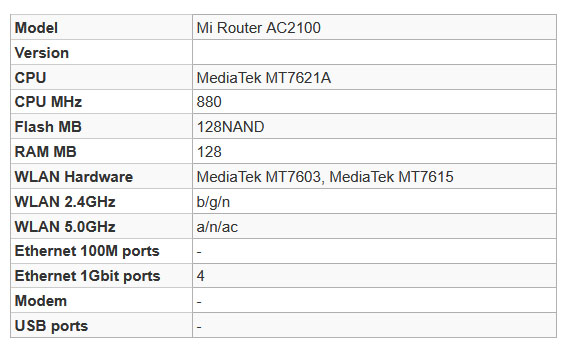
firmware 2.0.503
절차
- 공유기 홈에서 자바스크립트 실행 해서, ssh 비번을 정한다.
- ssh 접속
참고,
https://openwrt.org/toh/xiaomi/xiaomi_redmi_router_ac2100#tab__using_javascript_in_the_web_console
- openwrt fimeware를 옮기기
노트북에 다운받은 kernel1.bin 파일을 192.168.31.1:/tmp 로 복사한다.
비번 입력에 문제가 생겨, 챗지피티 도움을 받아, -O -oHostKeyAlgorithms=+ssh-rsa 를 덧붙여 접속에 성공
C:\Users\HS\Downloads>scp -O -oHostKeyAlgorithms=+ssh-rsa openwrt-24.10.2-ramips-mt7621-xiaomi_mi-router-ac2100-squashfs-kernel1.bin [email protected]:/tmp
[email protected]'s password:
openwrt-24.10.2-ramips-mt7621-xiaomi_mi-router-ac2100-squashfs-kernel1.bin 100% 3111KB 2.6MB/s 00:01
C:\Users\HS\Downloads>scp -O -oHostKeyAlgorithms=+ssh-rsa openwrt-24.10.2-ramips-mt7621-xiaomi_mi-router-ac2100-squashfs-rootfs0.bin [email protected]:/tmp
[email protected]'s password:
openwrt-24.10.2-ramips-mt7621-xiaomi_mi-router-ac2100-squashfs-rootfs0.bin 100% 5504KB 2.2MB/s 00:02
- 옮긴 펌웨어를 덮어 쓴다. 그후, 자동으로 재부팅 된다고 한다.
mtd write openwrt-24.10.2-ramips-mt7621-xiaomi_mi-router-ac2100-squashfs-kernel1.bin kernel1
mtd -r write openwrt-24.10.2-ramips-mt7621-xiaomi_mi-router-ac2100-squashfs-rootfs0.bin rootfs0
root@XiaoQiang:/tmp# mtd write openwrt-24.10.2-ramips-mt7621-xiaomi_mi-router-
ac2100-squashfs-kernel1.bin kernel1
Unlocking kernel1 ...Writing from openwrt-24.10.2-ramips-mt7621-xiaomi_mi-router-ac2100-squashfs-kernel1.bin to kernel1 ...
root@XiaoQiang:/tmp# mtd -r write openwrt-24.10.2-ramips-mt7621-xiaomi_mi-rout
er-ac2100-squashfs-rootfs0.bin rootfs0
Unlocking rootfs0 ...Writing from openwrt-24.10.2-ramips-mt7621-xiaomi_mi-router-ac2100-squashfs-rootfs0.bin to rootfs0 ...
Rebooting ...
이후,
공유기에 접속을 해야 한다.
위 작업은 wifi 로 했다. 그러나, openwrt 최초 실행 후, 접속하려면, lan 으로 접속해야 한다.
다행이 렌선은 있었고, 데스크탑에 rj45 포트가 있어서, 연결했다.
참조
https://www.youtube.com/watch?v=TxF_OdKuD2s