[블루투스] 장치 연결 하기 (feat. pi4, ubuntu22.04)
[블루투스] 장치 연결 하기 (feat. pi4, ubuntu22.04)
bluetoothctl
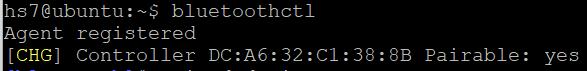
scan on
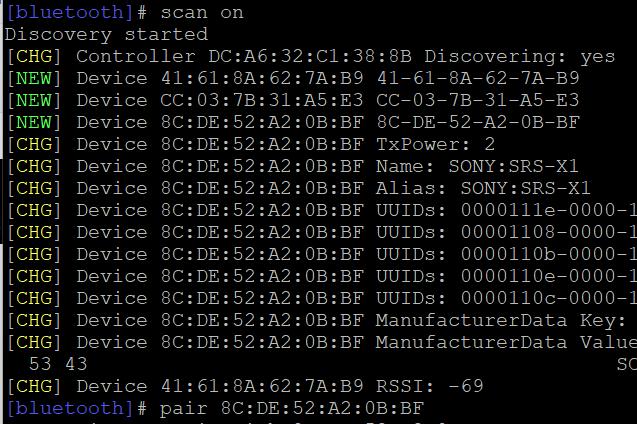
pair 8C:DE:52:A2:0B:BF
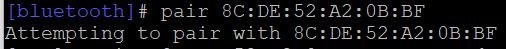
devices
paired-devices
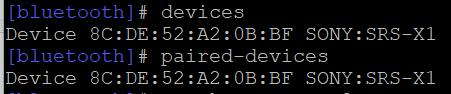
================
이것 저것 하다가, 블루투스 연결이 안될때,
[bluetooth]# connect 8C:DE:52:A2:0B:BF
Attempting to connect to 8C:DE:52:A2:0B:BF
Failed to connect: org.bluez.Error.Failed br-connection-profile-unavailable
위 와 같이 에러가 발생할때, 아래와 같이 하면 됩니다.
sudo apt-get install pulseaudio-module-bluetooth
sudo killall pulseaudio
pulseaudio --start
sudo systemctl restart bluetoothsudo reboot
이 게시물을
번호
제목
날짜
조회 수